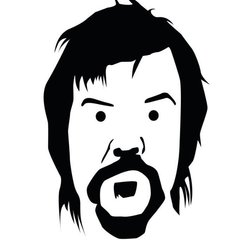Search the Community
Showing results for tags 'Screw'.
-
Hi All, Hope all is well with everyone. Quick question, I have completely stripped one of my grub screws for my EFP arm. They are the grub screws that hold in the rods on the hinge which links the 2 parts of the arm. I have searched high and low and asked many a store but they cannot seem to help me. Would anyone in here know the size of these? Below are some pictures of what I'm meaning if it's not clear. Many thanks Todd Pacey IMG_0785.HEIC IMG_0787.heic IMG_0792.HEIC IMG_0793.HEIC IMG_0795.HEIC
-
Hello community, I have a question for all experts and Archer2 owner: Do you know, how to adjust the Gimbal using the screws on top? I mentioned zwo types of screws: 1) the screws closing with the top of the Gimbal and 2) the screws dissapearing in the holes between the others Do you have any idea, what these are for and how to adjust the Gimbal with them? Thanks a lot!